
So you’re thinking of sending a BSL video to Limping Chicken, but you’re not feeling very confident, or aren’t sure how to do it?
We at Limping Chicken would love to have more articles in BSL. So, we’ve put together a few tips to hopefully encourage you to send one in!
To watch this article in BSL, click play below:
1. The first thing to remember? It’s easy! You probably have the equipment that you need already… maybe you’ve got a laptop with a webcam, or a mobile phone that you can make videos with? That would be perfectly OK. (Or, maybe you’ve got a big, expensive top-notch video camera? Lucky old you!)
2. Don’t worry about your signing. Just be yourself!
3. Likewise, don’t worry about your English skills. We can translate your BSL video into English for you; either a full translation or a summary; we’ll send the English version to you first, so that you can check that you’re happy with it before we use it.
4. If you prefer, you could type your article in English first and then translate yourself to BSL. You can download free autocue software, which might come in handy, unless you have a HUGE and BRILLIANT memory, and can memorise a whole article at once! Personally, I prefer to sign my articles first, then translate them into English, but that’s just me…
5. If you can, try to keep your video short, simple and to the point (we Deaf people are known for going off the point, aren’t we? I’m actually starting to waffle now!). You can also add numerical or text inserts (like in the video above) if you want to break it up, or because it’s easier for you to film in short bursts.
So why not make a video, upload it to YouTube and email the link to us at thelimpingchicken@gmail.com? If you like, you can do a practice video and ask us for feedback or technical support. We’ll help you if we can.
Good luck! You can do it!
Jen Dodds is a Contributing Editor for The Limping Chicken. When she’s not looking after chickens or children, Jen can be found translating, proofreading and editing stuff over at Team HaDo Ltd (teamhado.com). On Twitter, Jen is @deafpower.
The Limping Chicken is the UK’s deaf blogs and news website, and is the world’s most popular deaf blog.
Make sure you never miss a post by finding out how to follow us, and don’t forget to check out what our supporters provide:
- Phonak: innovative technology and products in hearing acoustics
- Ai-Live: Live captions and transcripts
- Bellman: hearing loss solutions
- Deaf Umbrella: sign language interpreting and communications support
- SignVideo: Instant BSL video interpreting online
- 121 Captions: captioning and speech-to-text services
- Doncaster School for the Deaf: education for Deaf children
- Signworld: online BSL learning and teaching materials
- Exeter Deaf Academy: education for Deaf children
- SignHealth: healthcare charity for Deaf people
- Lipspeaker UK: specialist lipspeaking support
- CJ Interpreting: communication support in BSL
- SDHH: Deaf television programmes online
- Sign Solutions:, language and learning
- Sign Lingual: BSL interpreting and communication services
- Action Deafness Communications: sign language and Red Dot online video interpreting
- Hamilton Lodge School in Brighton: education for Deaf children
- RAD: financial advice for Deaf people
- cSeeker: Online booking for communication support
- Krazy Kat: visual theatre with BSL
- Enable Support Services: Supporting Deaf children and adults in Suffolk, Essex, Cambridgeshire and Norfolk
- Sign Language Days: Sign language learning in schools

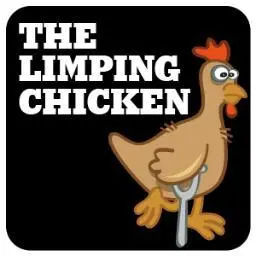








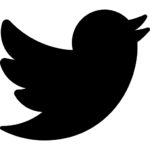










Jemima Buoy
January 22, 2015
Thanks for the tips Jen, do you have any recommendations for the autocue software? This may help me with other things. Thanks, Jemima
Jen Dodds (@deafpower)
January 22, 2015
Jemima, I use this one: http://www.movieclip.biz/prompt.html
However, as Google will tell you, there are loads, so you might find something that suits you better!
Jemima Buoy
January 22, 2015
Many thanks, Jen
Lee Robertson
January 22, 2015
Brilliant, many thank for letting us know, hope will see be more BSL video on Limping Chicken.
JGJones
January 22, 2015
You don’t necessarily always need a software for autocue – there are online websites that do it for you such as this one: http://www.easyprompter.com/ – no software and is free