
Deaf users of the online video call software Zoom will be able to view sign language interpreters through a new feature – but hosts have to enable it and they won’t appear in any recordings.
The ‘sign language interpretation view’ can only be arranged for scheduled calls, and interpreters must ask hosts to unmute them for the session if they need to voice over a Deaf person’s signing.
Previously, participants had the option to ‘pin’ an individual screen to their main view, which allowed for interpreters to remain on screen regardless of who is speaking.
Automatic closed captions are also available on Zoom, but hosts have to enable the tool in their settings, and then then turn them on when requested to do so by a participant.
Both of these are still available alongside the new sign language interpretation view, which sees an interpreter appear in a person’s “desired language channel”.
A support article for the feature reads: “When scheduling the meeting or webinar by entering your email address. You [the interpreter] will receive an invitation through email, notifying you of the language you’ll interpret along with join details.
“Once you join the meeting or webinar and the host starts the interpretation feature with you assigned to a sign language interpreter role, you will be notified that your video is now broadcasting in the language channel you are interpreting.
“You will see your video indicating that you are on air, and your microphone will be disabled, but the host can give you permission to speak.”
It also adds that everyone in a call will be notified at the start that interpretation is provided, and when interpretation has ended – at which point an interpreter’s video will appear in the main meeting or webinar, instead of a designated channel.
More information about the feature can be found on Zoom’s website.
Photo: Zoom.
By Liam O’Dell. Liam is an award-winning Deaf freelance journalist and campaigner from Bedfordshire. He can be found talking about disability, theatre, politics and more on Twitter and on his website.

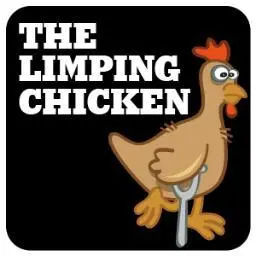








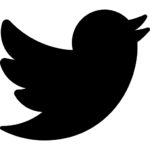










Hartmut
October 28, 2022
Why MUST ZOOM make it too complicated to provide accessibility to Deaf people?
Hartmut
October 29, 2022
Zoom could simpllfy instructions to add sign language. Hosts often are not able to do as instructed. Sign language despite being a purely visual medium remains a stepchild.in ZOOM.