
In the before times, learning to lipread involved finding an adult education college, church hall or community centre. That is, if you were lucky enough to find a local provider at all. There, you would find chairs arranged in a pleasing crescent shape with a strategically placed whiteboard/flipchart. After a brief catch up, the lesson would proceed. Topics were highly variable, but might include a mystery object exercise, a “Who am I?” guessing game and a fill-in-the-gaps task. Tea, coffee and biscuits were a prerequisite. Over the course of the lipreading course, friends were made, alliances forged and the skill of lipreading would slowly embed itself in the learners.
Then, Covid happened.
Face-to-face lipreading classes disappeared (along with most other face-to-face classes). Lipreading learners with hearing loss were crestfallen, as their opportunity to mingle with other people who understood their situation, evaporated. Out there, in the real world, was the additional frustration of facemasks. The perils and pitfalls of isolation were exacerbated. The winding up of face-to-face lipreading classes meant that an important social aspect, albeit merely a weekly occurrence, was lost.
Along with many other types of education, lipreading classes had to move online to survive. At first, the technological barrier was great. Which platform to use? How reliable is your Internet connection? What devices are students using? What operating system?
Zoom emerged as the video platform of choice. Indeed, it was the technological revelation of lockdown. It was the platform that most people, of all ages, were coerced, influenced or begrudgingly compelled to engage with. This made it the ideal choice or teaching lipreading.
The preferred platform had been selected, the question remained, how to make it work?
The advantage of the student being familiar with the platform cannot be underestimated. Most students knew how to log into the Zoom classroom. It was the same method as if they had been chatting to their family and friends. They would need to ensure that their camera and microphone were working, which was relatively easy to check. The tapping of the side of the head with the finger became the universal sign for “Your microphone is muted!” In addition, the student would need to confirm that they were visible to other students (face & lips needed to be clear in the frame). Joining an online lipreading lesson with the camera off, is not generally an option. Everyone needs to be visible. Sometimes, the student might need to re-size a window, drag a window or open/re-open the chat screen. If the student could manage that, the rest was plain sailing…
 One of the more controversial limitations on joining an online lipreading course, is that iPads, tablets and mobile phones are discouraged. The tutor may be using some Zoom capability (screen sharing, whiteboard, chat), which will supplant the current visible window. Returning to the initial window will usually require an active swipe by the student. After a while, this becomes rather onerous. Also, it can be very disruptive for the other attendees if the person on their mobile device is holding it in their hand, wobbling their image all over the place, making observers feel seasick. For the optimal classroom experience, a laptop or computer is strongly recommended.
One of the more controversial limitations on joining an online lipreading course, is that iPads, tablets and mobile phones are discouraged. The tutor may be using some Zoom capability (screen sharing, whiteboard, chat), which will supplant the current visible window. Returning to the initial window will usually require an active swipe by the student. After a while, this becomes rather onerous. Also, it can be very disruptive for the other attendees if the person on their mobile device is holding it in their hand, wobbling their image all over the place, making observers feel seasick. For the optimal classroom experience, a laptop or computer is strongly recommended.
The teaching set-up, of a good quality High-Definition WebCam and decent desktop microphone directly facing the tutor, works really well. There is even the option of a second WebCam, which can show a differing perspective of the tutor’s lips and face. This means demonstrating visible lip shapes, such as P, B, M (Puh, Buh, Muh) can be displayed in greater detail, closer to the viewer, potentially full-screen. Impressive noise cancelling capability within the Zoom software means that obtrusive background noise (kids, pets, traffic, Amazon deliveries…) can be filtered out to some degree. Rapid muting/un-muting of the microphone (Alt+A, is the Windows short cut) means that de-voicing (speaking the target phrase without voice) is very effective. The “reveal” of the de-voiced phrase can be placed into the chat function, or displayed on the PowerPoint slide. The student can then double check understanding. Happily, most of the aspects of the physical classroom can be successfully replicated online. All except the cafeteria experience, which is why an eye-break is included, providing enough time to put the kettle on.
Another benefit was the removal of requiring travel to the physical classroom. People across the land, indeed beyond, can join an online lipreading class. This can lead to an interesting crossover of regional variation, particularly vowel shapes. West Country, Yorkshire, London, Scots, Welsh, Northern Irish… all of which have their own distinctions in terms of sound, and shape on the lips. This has to be taken into account during lessons, and certainly helps to keep students on their toes! This variation does not often naturally occur in face-to-face groups.
Apart from that, this does not even take into consideration individual differences in the way people speak. The mumblers, gabblers, gum-chewers and head-wobblers present their own challenges. Most students in a virtual classroom are much more attentive and aware of how they are speaking, the succinctness of their diction. Over-enunciation is best avoided, but it can take a while to embed this. It can help that the student has the option to observe themselves, as well as others, by utilising different views within Zoom. It can take a while for the online classroom etiquette to become established, but once it is, a respectful gap between speech is acquiesced.
There is a whiteboard function within Zoom, which allows the tutor to demonstrate lipreading theory in writing. This replicates what happens in the physical classroom, where most “confusables/substitutions” get written up on the board. These are words/phrases which students have observed… but were not what was de-voiced. Seeing these in writing is very helpful, as it helps the lipreader to understand why they saw what they think they saw. These are often so incongruous, so absurd that everyone has a chuckle. These confusables/substitutions are not thought as “wrong” answers, so students are encouraged to submit them via the chat function.
Learning to lipread online also offers another benefit to those with hearing loss. Captions. It is important to note, these are not always reliable. Different platforms offer different degrees of accuracy. Perfection in speech recognition remains elusive. Good-quality, real-time captioning does insist upon good Zoom etiquette. Overlapping speech confuses the software. Most lipreading students have some residual hearing and can choose to have the captions on during the lessons, if they wish. For others, this can be too distracting so they keep them turned off. It is nice to have the option. For some time, Zoom did not provide captions in breakout rooms, causing a bit of an accessibility sticking point. Now, captions are available wherever you roam within Zoom. The breakout rooms enable the tutor to allocate pair work so that students can practice lipreading each other. Without this switching around, there is a real danger that the students become exceptionally good at lipreading the tutor…but no one else.
The BSL alphabet is utilised in lipreading classes. Occasionally, students need to be reassured that these are lipreading classes and not BSL classes. The BSL alphabet is used to indicate the initial letter in a word, particularly if the letter is not visible on the lips. Because we are signing to camera, prioritising visibility, this can often entail some mild contortionism. Notably, the letter “Y” can require a little torsional twist, depending where your WebCam is. Thankfully, it is not a terribly common letter at the beginning of a word.
Lipreading tutors and learners got lucky. The transition from face-to-face to online works like a charm. Both have their merits. People will have their preference for one type of learning to the other. The scarcity of physical lipreading classes, certainly in some parts of the UK, means that learning to lipread online is a viable, accessible gateway to this valuable skill.
Daryl is an ATLA qualified & registered adult education lipreading tutor with his own hearing loss. He is based in London. He teaches lipreading online for City Lit & runs private online lipreading classes. His website is Lipreading Classes Online.

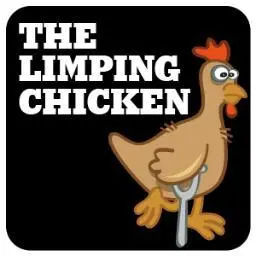








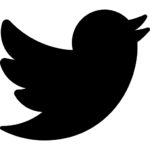










Posted on June 20, 2024 by Editor