
This is a companion article to my article for Limping Chicken ‘Tips for working remotely when you’re deaf’ which was published on 23 March. Please read that article first!
Remote captioning
Some people wanted to know more about remote captioning of meetings and seminars.
I have produced, in conjunction with Orla Pearson of My ClearText Ltd, a 15 minute seminar about captioning options, recorded via Zoom.
I’m deaf and regularly use remote captions, and Orla is a speech to text reporter. It’s the first time I’ve done a seminar with Zoom, so be kind! The link to the seminar can be found here (the link is repeated again further down the page!).
This seminar includes a demonstration of the three main ways that you can view captioning. This information should be useful for deaf people, and companies that want to run inclusive meetings or webinars.
In brief, you can view live subtitles in three different ways:
- Via Streamtext (this can be a full screen) – works with any platform
- Letter box captions (looks like subtitles on your telly) – works with any platform. This is the best option for companies that want to have inclusive meetings and webinars, as everyone can see these subtitles and they work well with PowerPoint slides.
- In-vision subtitles with Zoom – can be quite fast and not as easy to read as letter box captions. Zoom is the only platform with an integrated caption function.
There are other ways that subtitles can be viewed, but these are the most common.
What are my views?
- Streamtext – best for independence and ease of use
Streamtext is the easiest option from a technical viewpoint. If you are a deaf person using the service, all you have to do is click on a website link sent to you by your speech to text reporter. You can enlarge or minimise the screen, change the colours and size of the text. You can arrange this by yourself in conjunction with a registered speech-to-text reporter (you can find them on NRCPD). You have plenty of time to read the captions. Your company or the webinar organiser does not need to be involved. No-one else sees the captions (unless you choose to share the link with them).
- Letter box captions – best for companies that want to be inclusive
This is the best option for companies which want to have inclusive meetings and webinars, as everyone can see these subtitles, and they work well with PowerPoint slides. These can be particularly useful for international companies as they enable people to both hear and see English.
The company will have to work with the speech-to-text provider to ensure that it works smoothly from a technical viewpoint. The deaf person doesn’t have to do anything, as it’s up to the company and the speech to text reporter to sort out the captioning. There is the option of just the deaf person seeing the letterbox, or sharing the captions so that everyone can see them. 
- In-vision subtitles on the Zoom platform
The benefit of this option is that it uses a separate display space, so does not interfere visually with any PowerPoint slides being used. However, the captions are faster, and can be difficult to read (even though you can enlarge the captions yourself) – particularly if you are trying to make notes, or look away from the screen for a second. They are quicker than TV subtitles. Everyone attending the event has the option of turning on and off the captions.
Automatic captioning
Orla and I also discussed the pros and cons of using automatic captioning which is available on some platforms such as Skype, Google Hangouts and Microsoft Teams.
Accessing the recorded seminar – you can access it two ways:
A. Want to see what live Zoom captioning looks like?
You can access an unedited version of the seminar here on Zoom which shows live integrated Zoom captions. You will need to click on CC in the bottom right hand corner to see the captions.
Because the captioning was done live, there is a time lag. If you arrange live captioning, and opt to have in vision Zoom subtitles, and decided to a record a work meeting, this is what it would look like.
Please note that Zoom have now changed the speed of the subtitles, and you can now see two or three line blocks so it should be easier to read than in this seminar. (Orla liaised with Zoom after getting feedback from deaf users that it was too fast and difficult to read the one line captions.)
B. You-tube video
If you use captions, and find the Zoom live captions difficult to read, you can also access the seminar recording via YouTube where there shouldn’t be a time lag (unlike live captioning). Don’t forget to click on CC to see the subtitles! I did the subtitles so any errors are mine. Unfortunately, I was unable to download the integrated Zoom subtitles to integrate into the you-tube recording, so you will need to look at the other link to see what they look like. However, you will see Streamtext and letterbox captions demonstrated.
Other useful resources for deaf people working remotely
This article is a good opportunity to do a shout out for the following additional resources:
British Sign Language users working remotely
- Toby Burton had an interactive seminar with Deaf professionals about working with interpreters remotely. It’s one hour long, and the unedited recording can be seen here.
Please note that it is in BSL, and there is no voiceover, or subtitles.
- How should meetings be conducted? Should the video be on or off? How do you take turns? Check out this helpful guidance produced by DCAL.
- Interpreting Matters (an interpreting agency) has produced, in conjunction with Sherratt Rowan of Language Beam/BSL Beam, very useful resources for remote interpreters including a step by step guide to using Zoom. Deaf professionals would also find them useful. Check them out here.
- SignVideo and SignLive have been providing remote interpreting services for Deaf people and companies for a number of years, so they should know what they are doing when working remotely.
If you have been working regularly with an interpreter or agency, it is suggested that you chat with them, as they are likely to now have remote interpreting services in place.
Lipspeakers
If you are a deaf person who prefers using lipspeakers, you may like to know about this agency which worked with the Association of Lipspeakers for 5 months to test a platform which works for lipspeakers and deaf people who lipread. I had a look and the picture quality did seem very stable. https://involveinterpreter.co.uk/contact/

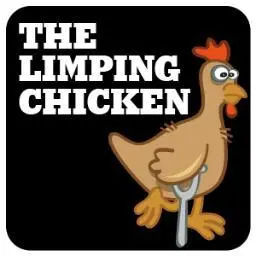









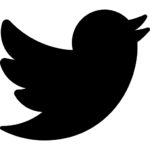










Beth
April 17, 2020
Fantastic article and very informative. 👍Thank you for highlighting the kinds of services available to non-BSL users.
A number of Electronic Notetakers are also set up to provide remote captioning & electronic notetaking services using Streamtext and 1Capapp platforms. The Association of Notetaking Professionals holds a directory of members at https://anpnotetakers.co.uk/find-a-notetaker/. Remote providers have a ‘R’ symbol beside their contact details.
As regards lipspeakers, unfortunately the agency mentioned has been emailing registered lipspeakers over the last few days to advise they will not be taking on freelance providers after all. So it’s unclear whether the remote lipspeaking/captioning side of their business will be continuing.
joannawootten
April 17, 2020
Thanks for this information Beth – that’s really helpful.
michaelfellowes
April 17, 2020
Excellent – very helpful. Thanks
Amelie Kirchgaessner
May 6, 2020
Dear Jo, you address the technical aspects and pros and cons of these services. Do you have any experience with their reliability, ie the accuracy of the transcript? At the institution where I work, we have been encouraged to use the transcript function in zoom (because zoom is what we are using for online meetings), when this was recently introduced. When I, (a hearing person) tested it on a couple of meetings, I’ve found that it transcribes simple conversatioins well, but wobbles completely when acronynms are used or less common words (COVID19!) were used, which unfortunatrely took a lot of sense and information out of the conversation. Maybe some of the technically more clunky services do a better job at actually transcribing? If possible I want to convince my institution to use something that is most beneficial in terms of inclusiveness, even if it may not be the platform of choice or the technically most sleak. Thank you! Amélie