
If you lose your hearing as an adult you can quickly find yourself stuck when it comes to communicating. After my first week of trying to manage with my sudden deafness (which I wrote about here) people were getting frustrated having to write everything down.
Lip reading also seemed like it would years to master and learning BSL looked really daunting – plus I don’t know anyone else who knows or uses BSL. It turned out that my phone became my new best friend, and it still is to this day.
I lost my hearing in a two-week period in December at the age of 36. It wasn’t something I was prepared for and it certainly wasn’t part of the “plan.” I had no idea how to communicate, but after discovering I could use my phone to transcribe what people say, I found I would have been lost without it.
These are the apps that I use, depending on the situation. None of them are perfect at all (there definitely should be something better and accessible) but these apps are all free, available on smartphones and easy to use. The NHS should be promoting their usage but I’ve found that doctors don’t even know about them. It’s seemed that everyone I have met has been wowed by them, yet iPhones have been around for 15 years!
Here goes, these are the apps I couldn’t live without:
Notes
The Notes App on the iPhone is my go-to app. It is basic and probably the least accurate one but it does the job.
Simply open it, tap the Mic button (on bottom right corner) and it will start transcribing what it can hear. It uses phrases in your phone so it isn’t one to rely on for important info but it is convenient.
Otter
Otter is free to use but limited (you can pay for premium features) and this is the most accurate app I have used, it can perfectly transcribe meetings but it isn’t one to rely on and you need to have good internet connection for it to work.
Missing that real-time conversation? WhatsApp is my favourite, especially if there’s more than one of us. Simply set up a group chat and they can talk into their phone, send and you can read and reply like a normal conversation.
It is pretty accurate too. The only drawback is that everyone participating with the conversation will have their phone in their hand so it’s not always convenient.
Meet
Meet is your video call tool with captions so you can catch up with family and friends wherever they are in the world.
This is a little trickier than the others as there are two options and only one option has the captions feature. Open the app, tap ‘New’ (bottom right), then “Create a new meeting”, tap “Join Meeting”, then “Join” tap “Share invite”, this will allow you to start inviting one or more people to your video call.
You will need to turn on captions each time (which is a little annoying) and to do this you tap the three dots on your face in the bottom right then select captions and it should pop up!
As previously said, none of these are perfect, and it is crazy that there isn’t something already available but I don’t know how I would have gone through my first months in deaf life without the above.
I’m always on the lookout for more tools – what apps do you use to support/ facilitate conversation? Please comment below.
Written by Matt Pinder.
Photography credit: Jo Ritchie.

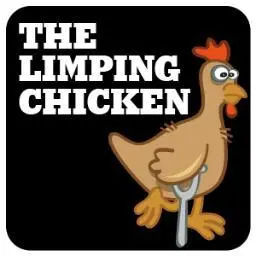








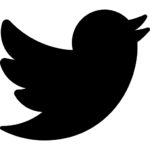










Hilary McColl
October 31, 2023
Hello Matt. Have you tried the app XRAI Glass? It’s relatively new, I think. I haven’t had it long, but it seems to be free and focused on deaf needs rather than on business ones, and it is reasonably accurate. I’d be interested to hear what you think.
Simon
November 2, 2023
Hej,
You might want to try the Recorder App in the Pixel Phones by Google.
From the Pixel 6 on, it delivers perfect real-time transcriptionm In Germany, almost all the deaf people I know have switched to this phone. It transcribs not only the spoken word but also all other sound signals (telephone calls, podcasts, video calls, etc.).